In this tutorial, you will learn how to set up your first Bitcoin Wallet by using Trust Wallet. Trust wallet’s creation is by Binance. It allows users to send, receive, and store cryptocurrencies. Please get your device, a pen and paper ready. So, let’s begin!
Follow the steps below for setting up your Trust Wallet!
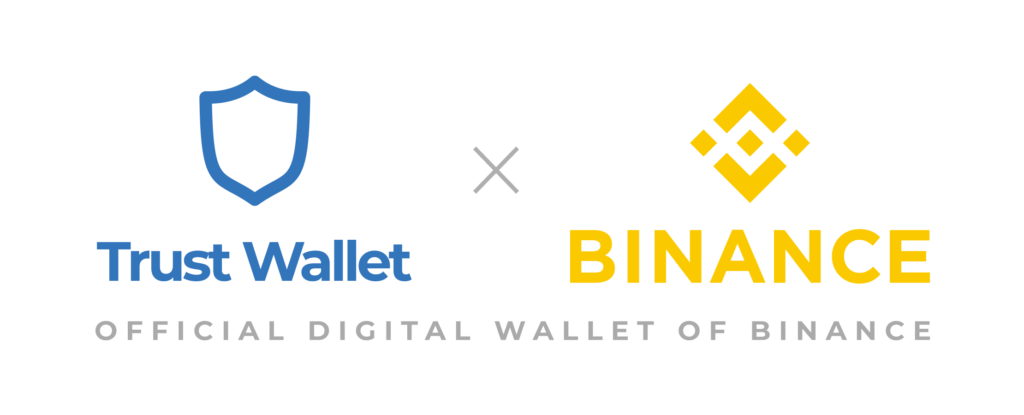
STEP 1: Download Trust Wallet’s APP
- You may find download it via Apple App Store, Google Play or Android App Store.
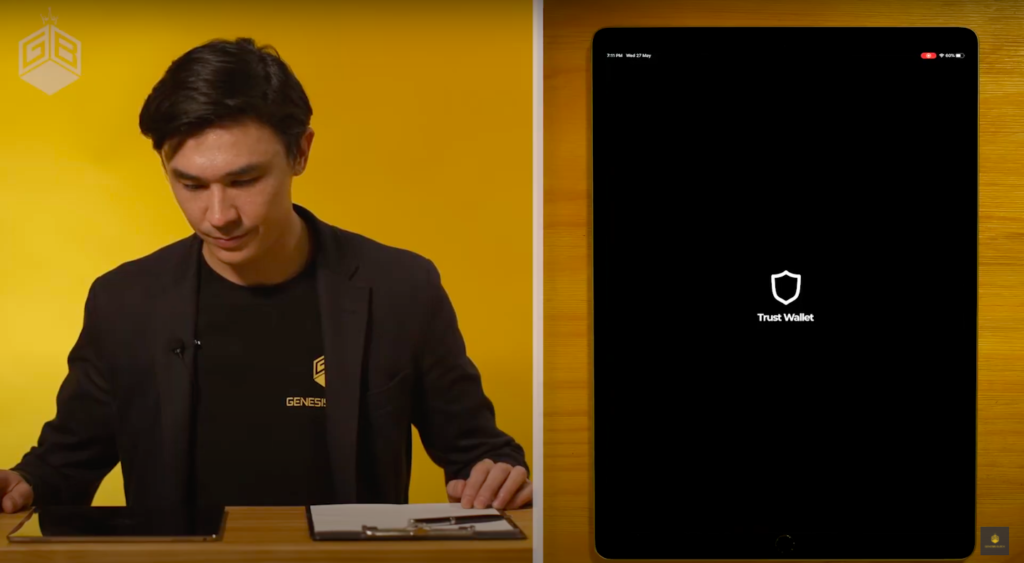
STEP 2: Tap ‘Create a Wallet’
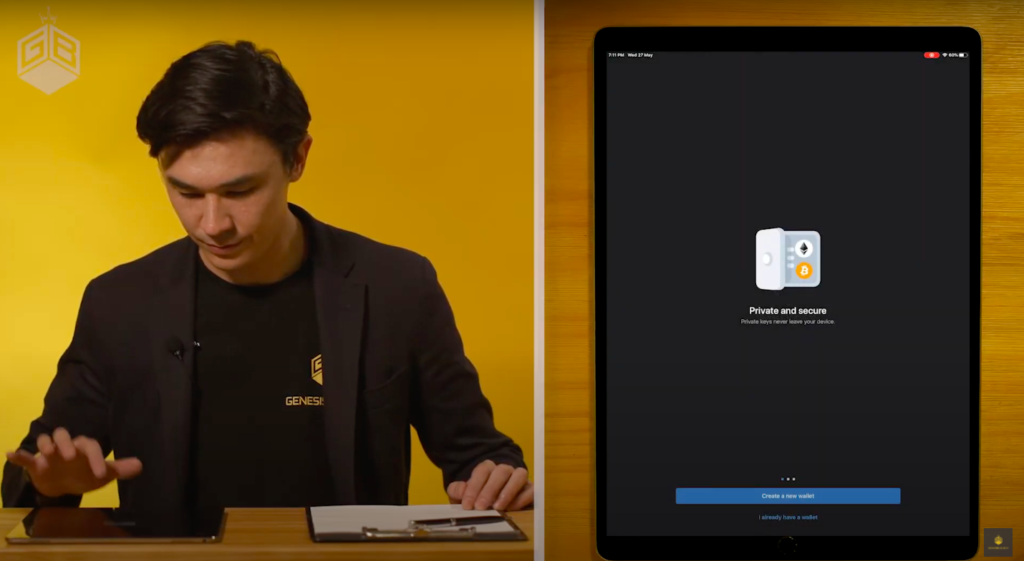
STEP 3: Write Down the 12 Recovery Words
- You will use the recovery words to recover your wallet, in case you lose your device or change devices. Please remember it is important to write down the recovery words IN ORDER!
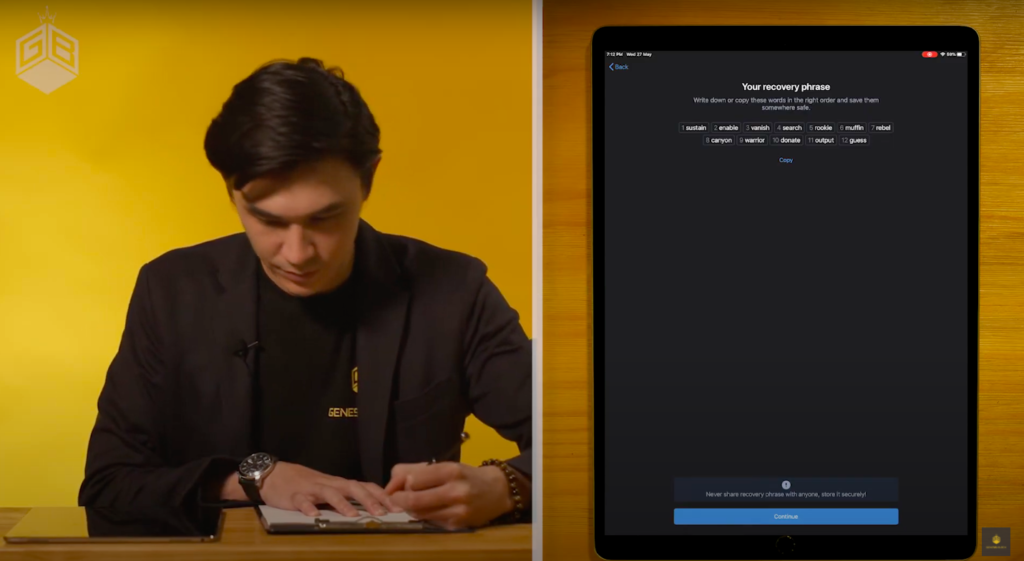
STEP 4: Keep Your Recovery Words Safe
- Please remember that to write the recovery phrases in the right order and store them somewhere safe.
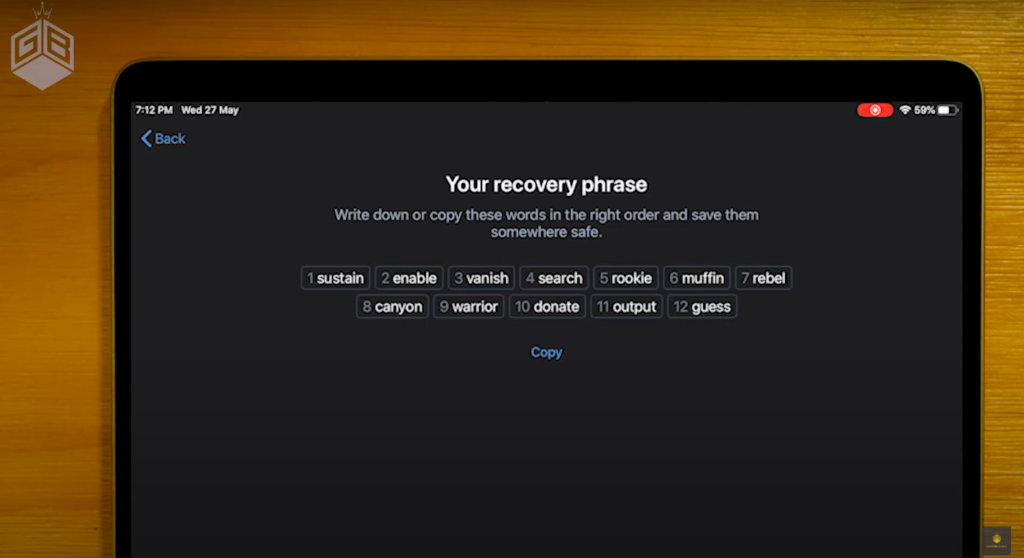
STEP 5: Enter Recovery Phrase
- Re-enter the 12 words according to sequence.
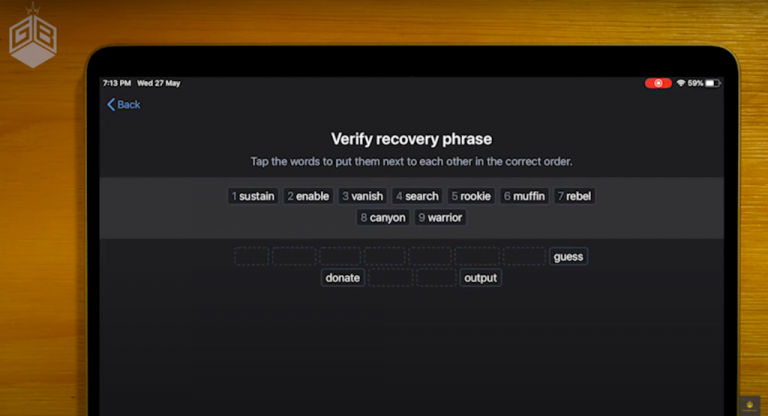
STEP 6: Complete!
- Your first wallet has been successfully set up! So now you can now send, receive, and start trading crypto!
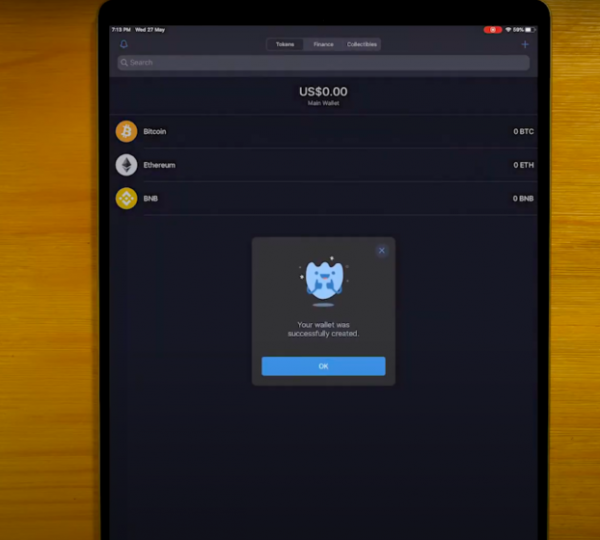
STEP 7: Enable Notification
- You may choose to enable notification to see events in the wallet, for instance, receiving payments.
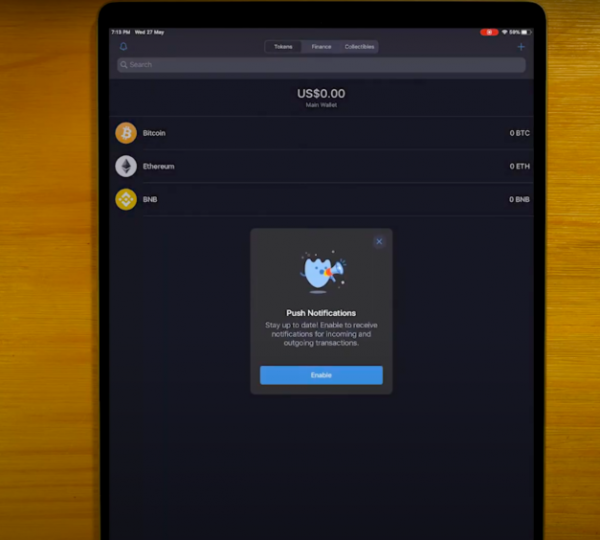
STEP 8: Add Tokens
- Tokens like Bitcoin, Ethereum and BNB are already set up by default, you may also other tokens by tapping the plus icon in the corner.
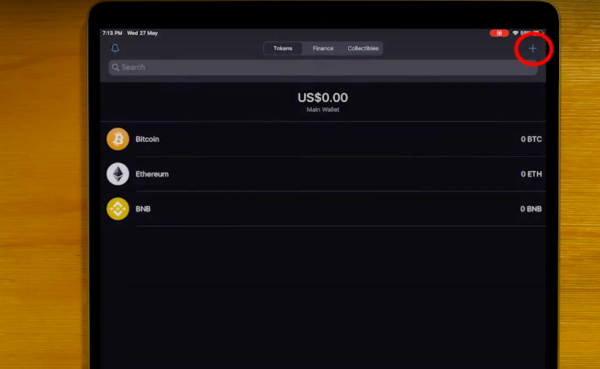
Please feel free to contact us if you have any questions about our ATM and cryptocurrencies.
Thanks for reading our article on how to setup a Bitcoin wallet. If you would like to learn more about Bitcoin, Cryptos, or Blockchain. We recommend checking out our partner Genesis Block’s Crypto Classroom.


