In this article we will cover how to buy Bitcoin at an ATM. If you haven’t set up a Bitcoin Wallet and would like to know how to set up, be sure to check out our ‘How to set up a Bitcoin Wallet’ Guide. There are numerous options out there, however, we recommend Trust Wallet.
Step 1: Tap on Crypto icon to start
- Press the crypto icon for the cryptocurrency that you would like to purchase.


Step 2: Choose amount
- Choose more than HKD100,000 even you will buy lower than HKD100,000.
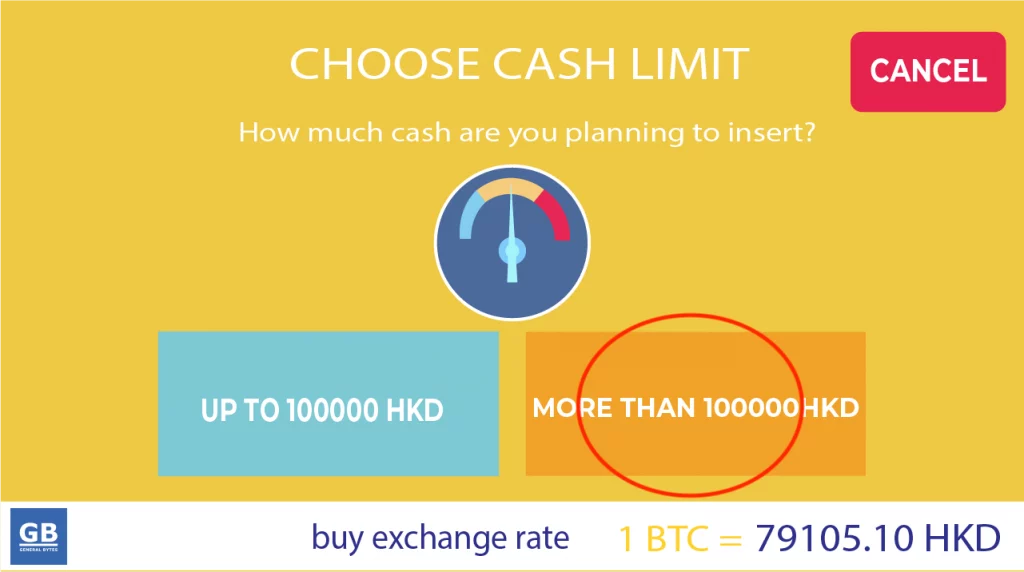
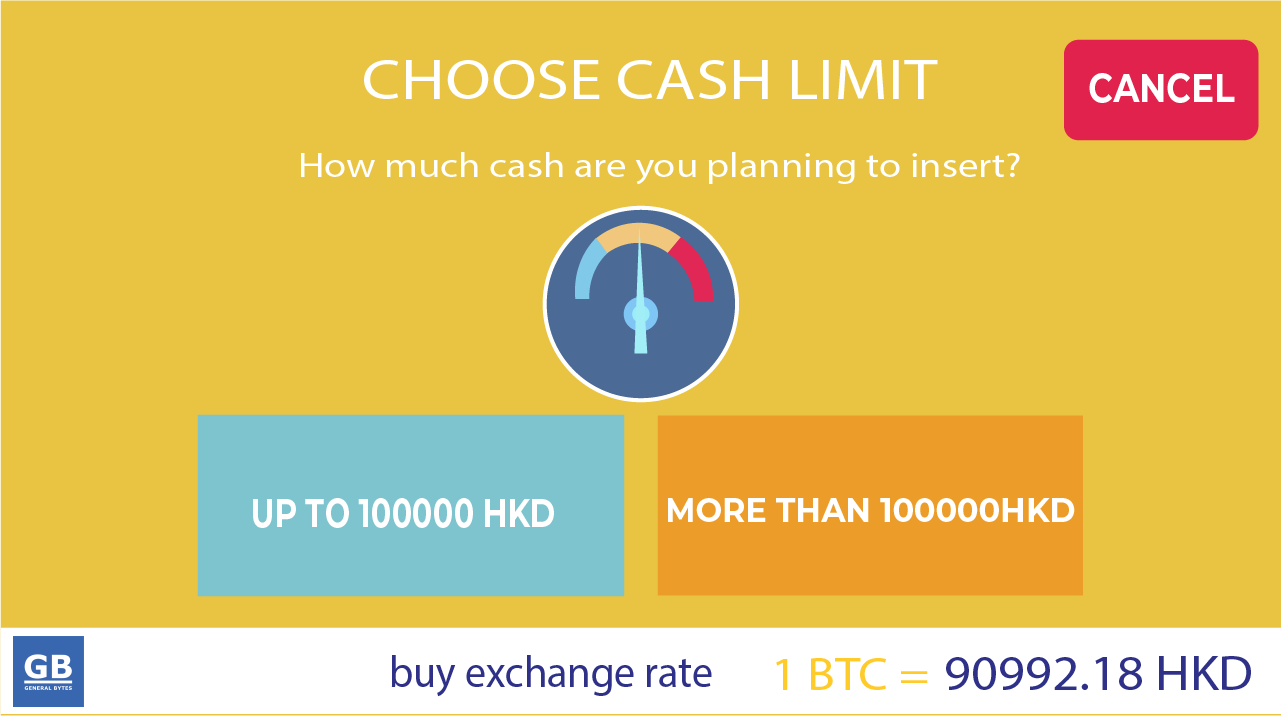
Step 4: Press ‘I AGREE’ if you agree to provide your email, mobile phone number, ID card copy, selfie.
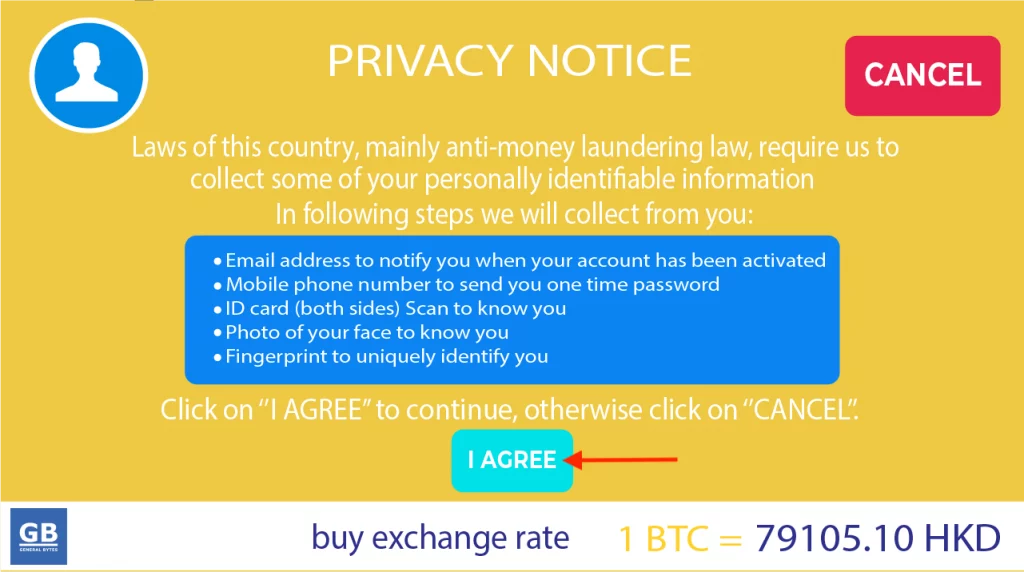
Step 5: Enter Your Phone Number

Step 6: Check your mobile phone for one-time password
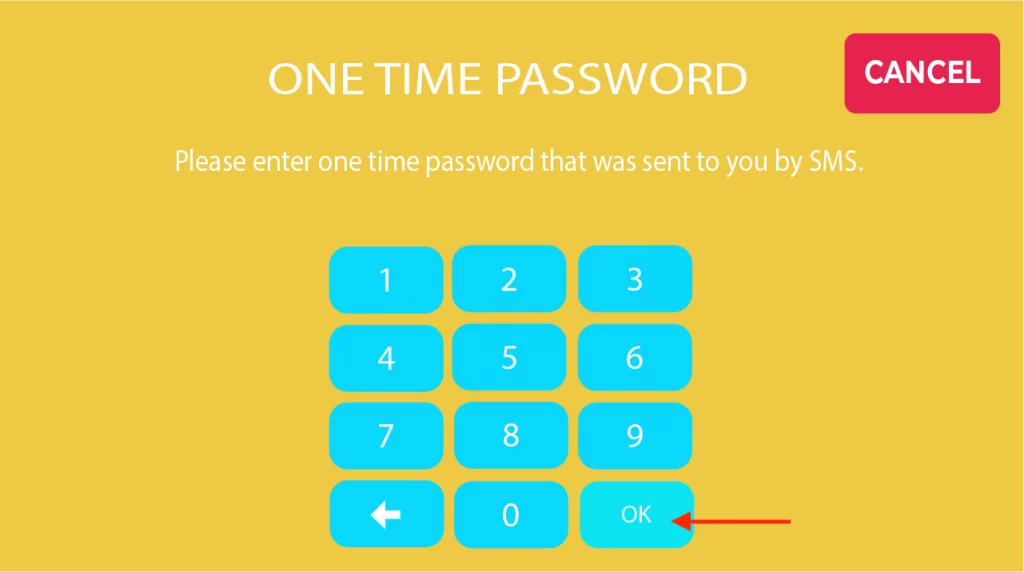
Step 7: Scan Your Wallet QR code
- Open your digital wallet, scan the QR code for your desired wallet address destination. Please check your wallet address after scanning.
Step 8: Insert Cash
- Then, you may now start inserting cash. The first note must be HK$500 or HK$1000. We only accept HK$100, HK$500 and HK$1000 notes.
Step 9: Press Buy
- After inserting the amount of cash the you would like to buy, press ‘BUY’.
Step 10: Done!
- Your transaction is done! You may wish to take a picture of the screen, this can act as your receipt. Otherwise, we can always lookup your transaction based on your wallet address if need be.


