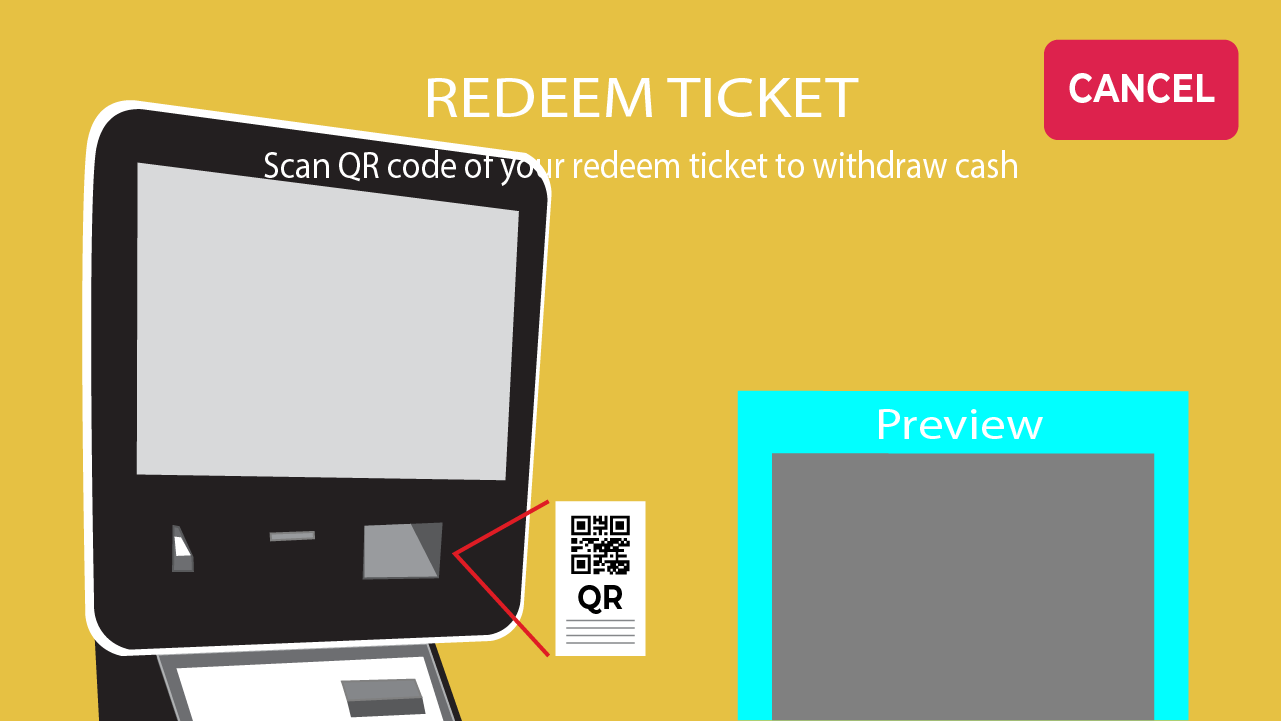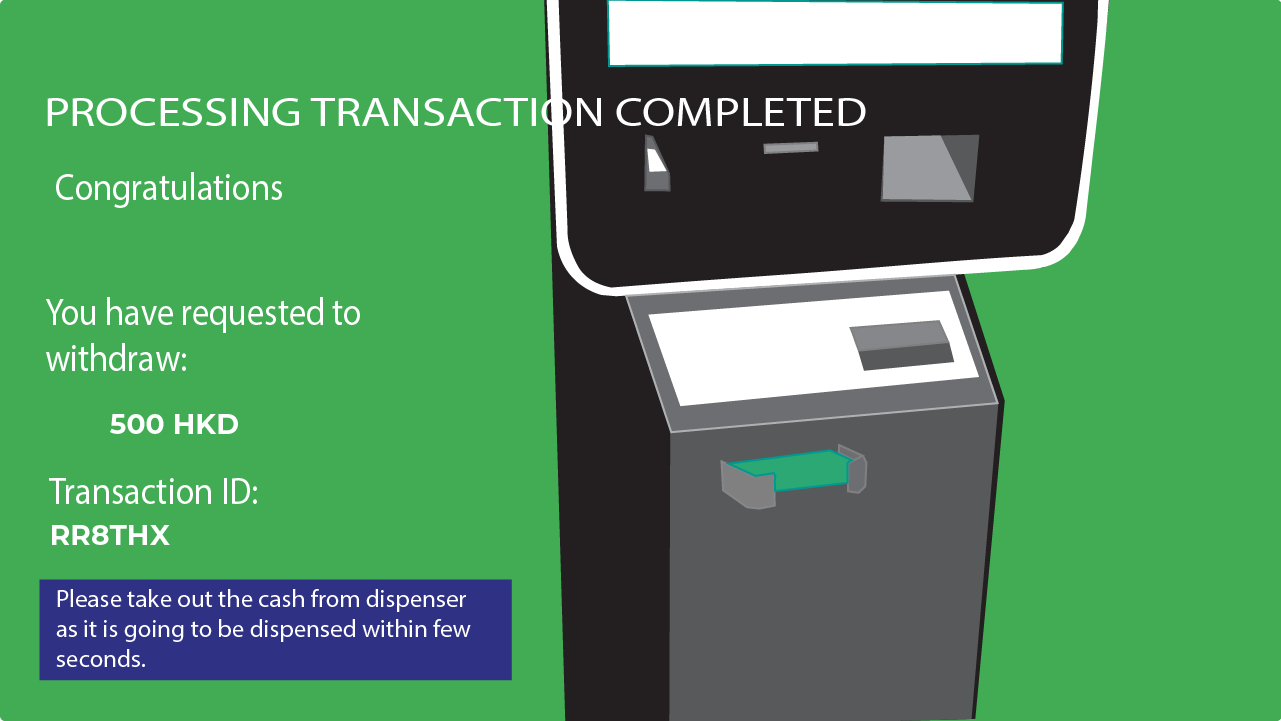If you would like to sell your Bitcoin or cryptocurrencies, you may visit our ATM at Wan Chai Office. Currently, our ATM is only supporting BTC sell. You may contact us to enquire about other cryptocurrencies.
Step 1: Tap on Crypto icon to start
- Press on the Crypto that you would like to sell.

Step 2: Choose ‘SELL’
- Press on the Crypto that you would like to sell.

Step 3: Choose Your Trade Size
- Choose your trade size. For transaction more than HKD100,000 , you are required to register an ATM account or trade through OTC.
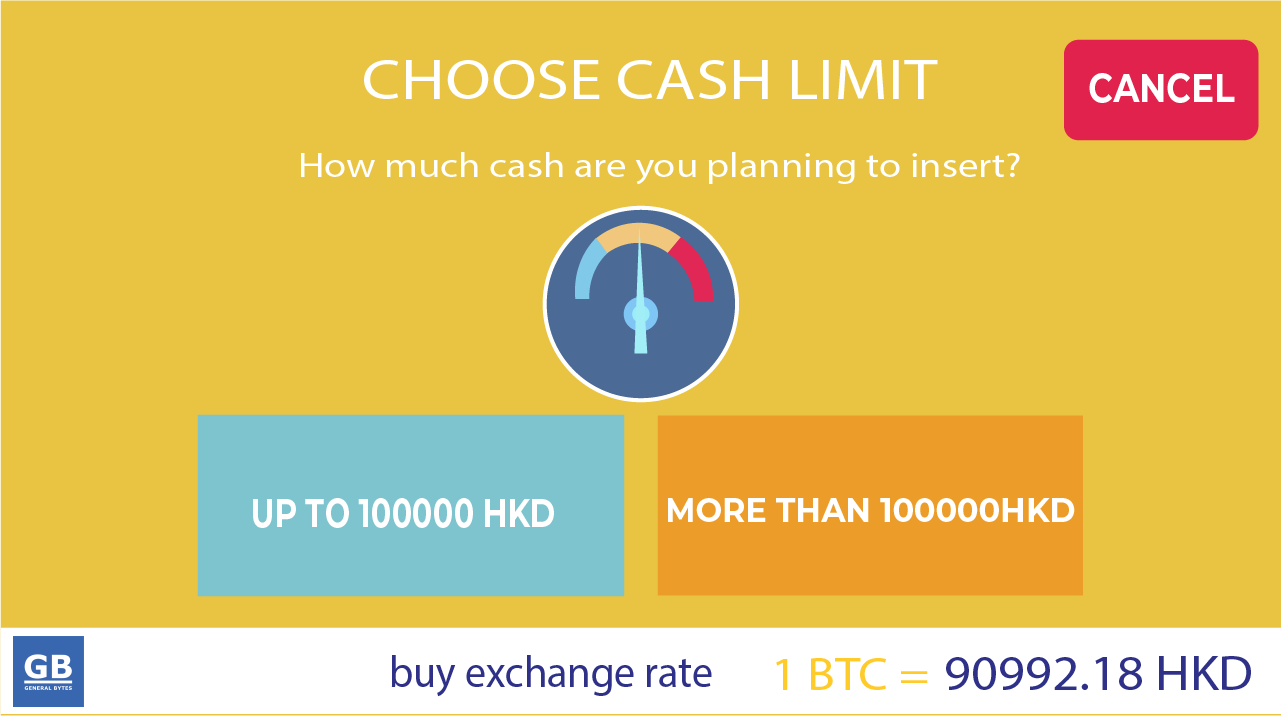
Step 4: Choose your selling amount

Step 5: Enter your phone number (Optional)
- You will receive a notification once the cash is ready to pick up
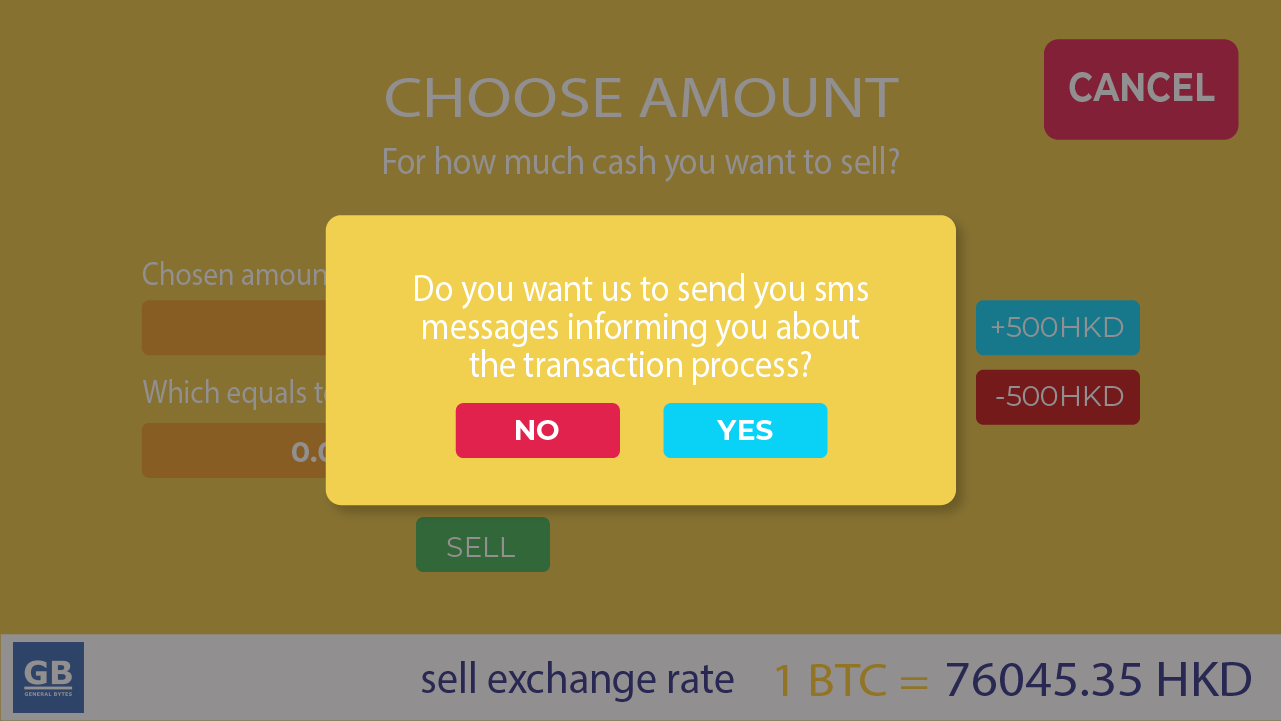
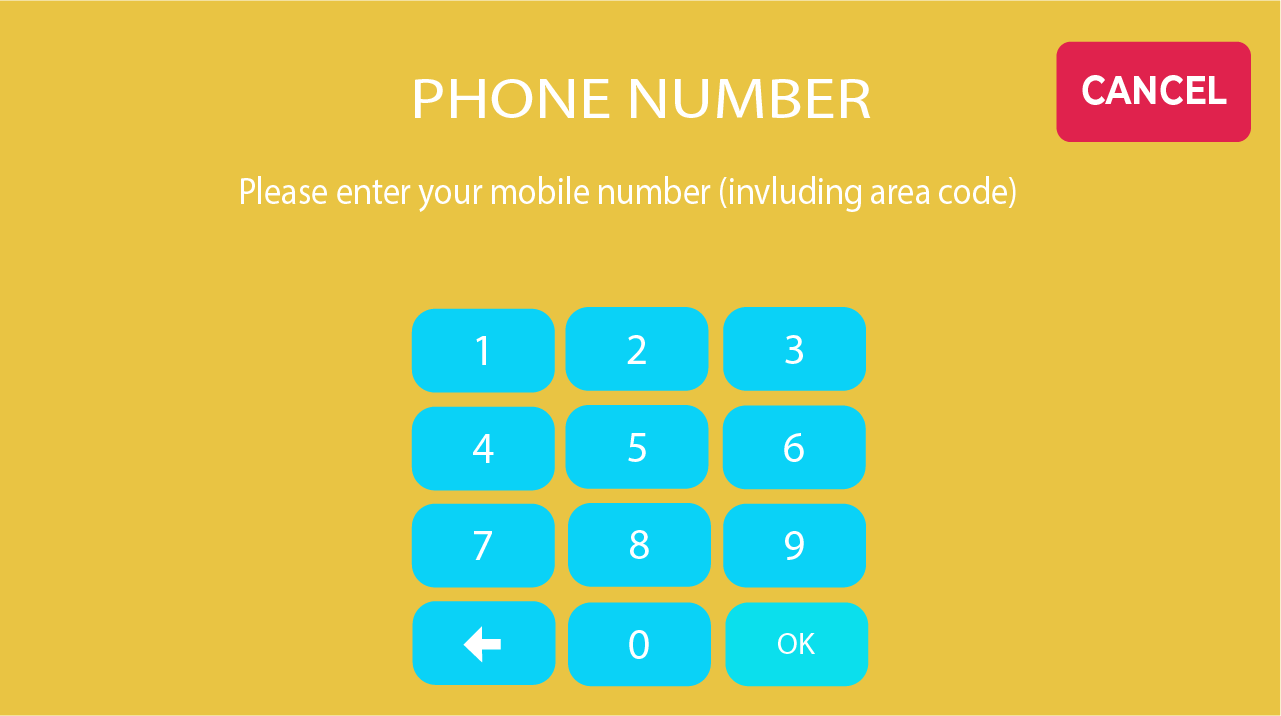
Step 6: Confirmation
- The quotation will only be valid for 45 minutes.
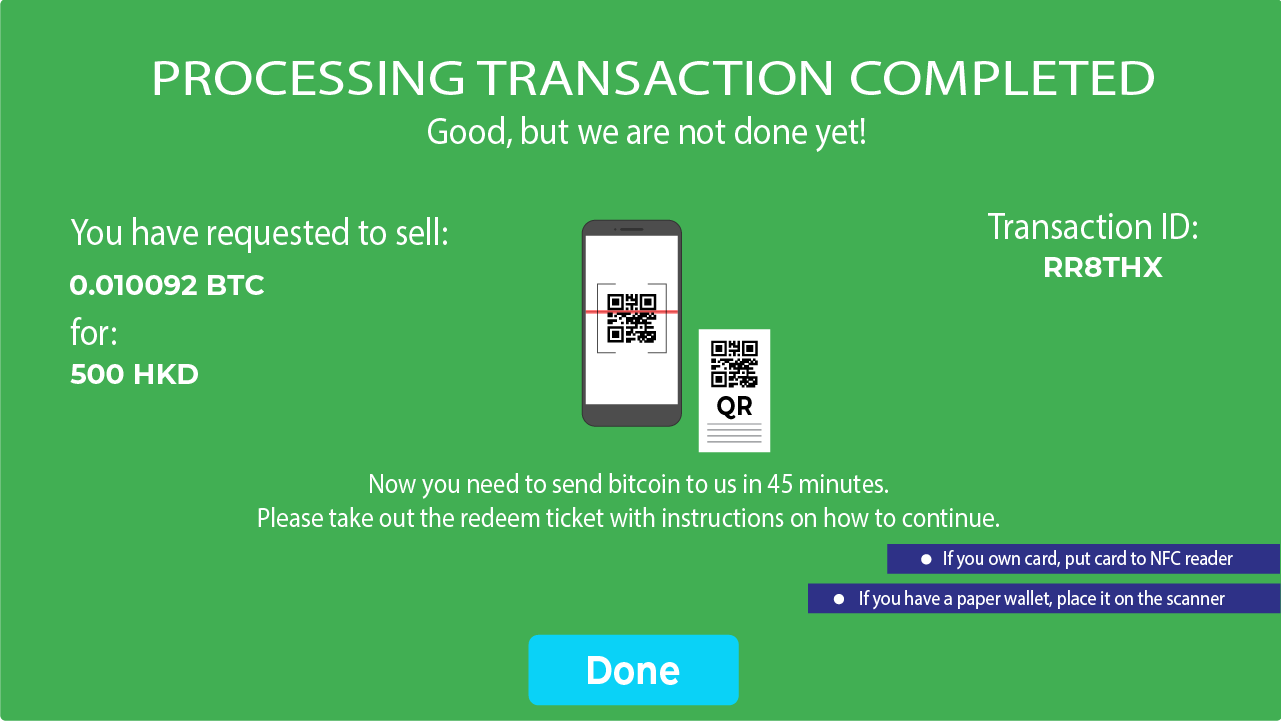
Step 7: Scan QR code on the Printed Receipt
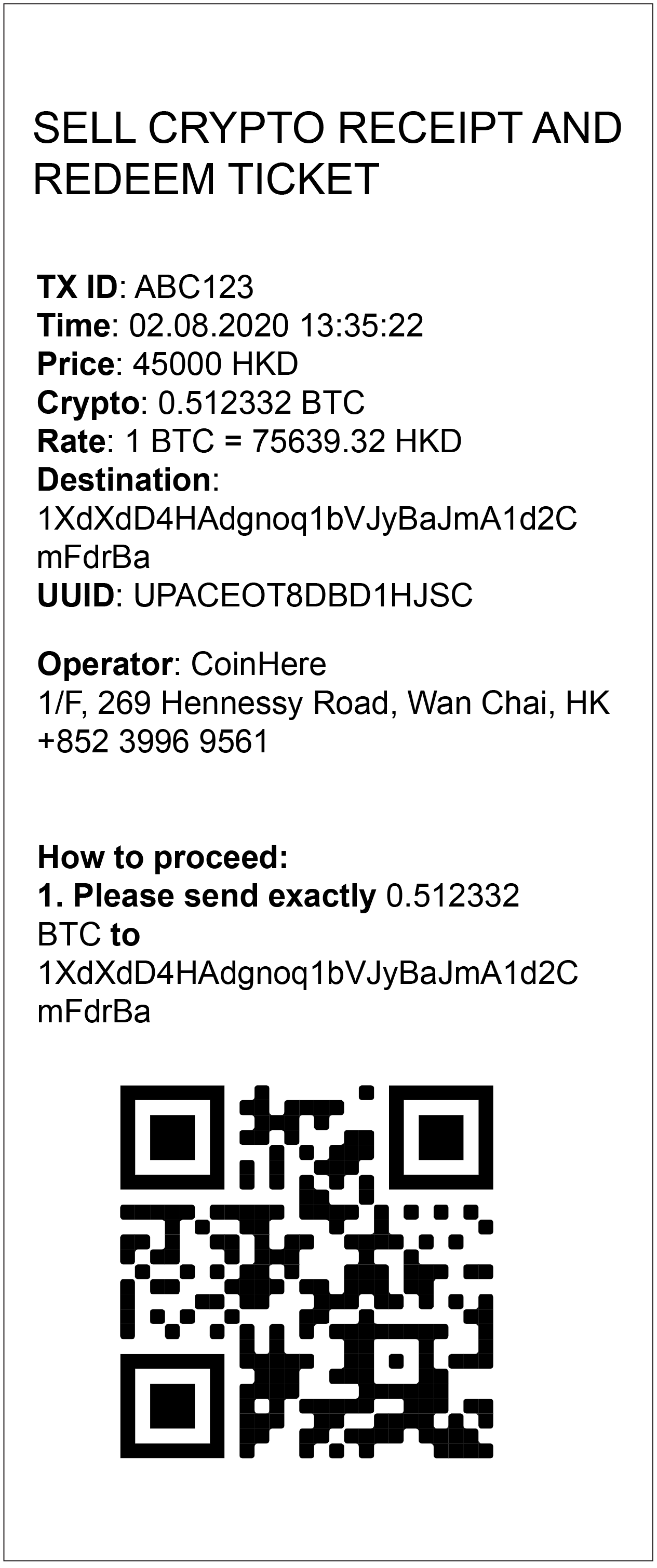
Step 8: Click Send on your wallet
- Be sure to exclude the transaction fee from the selling amount. Transaction can only be executed with the exact selling amount. We suggest you to choose a higher transaction fee If you would like to speed up the transaction.
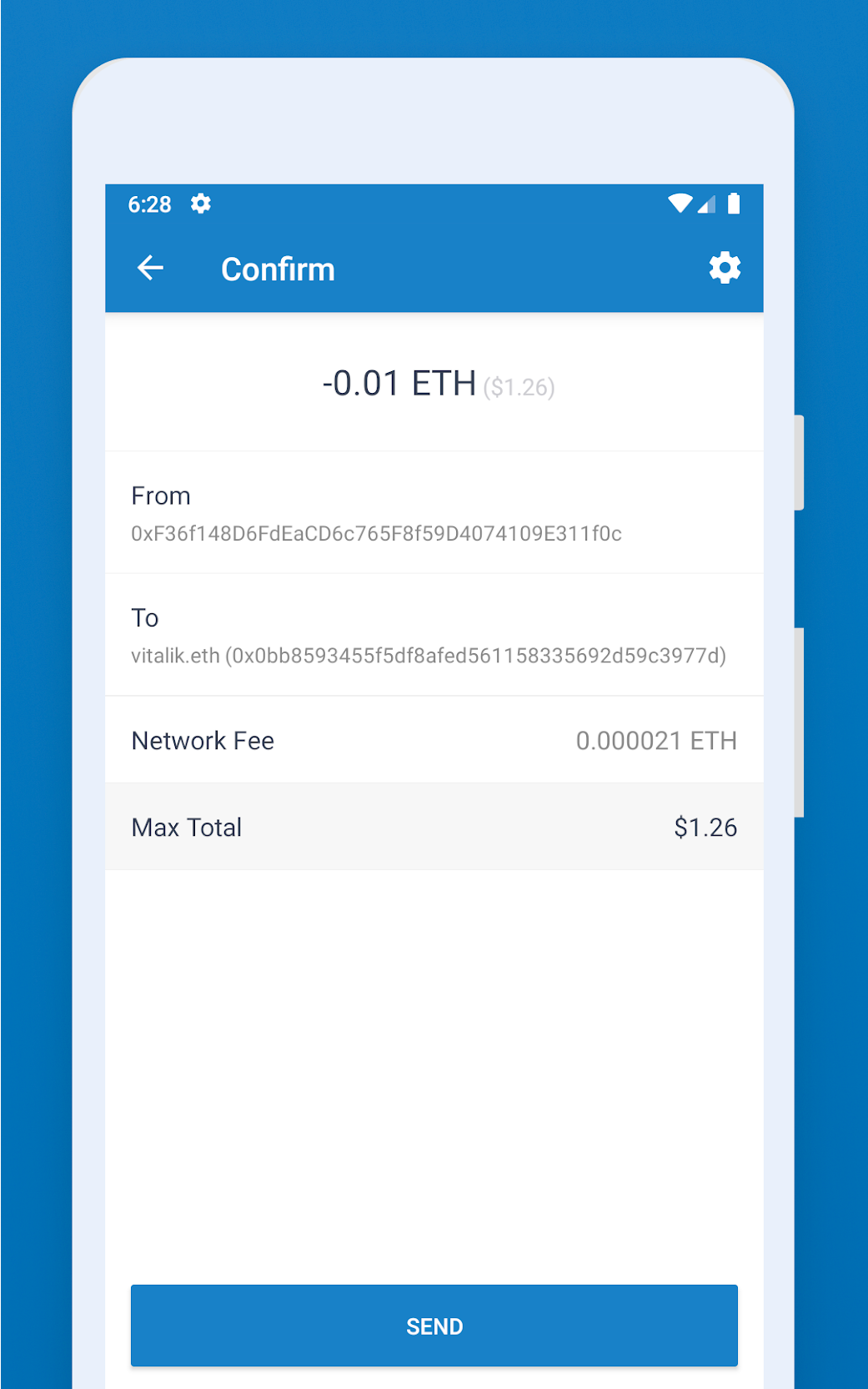
Step 9: Receive a withdrawal notification
- Be sure to exclude the transaction fee from the selling amount. Transaction can only be executed with the exact selling amount. We suggest you to choose a higher transaction fee If you would like to speed up the transaction.

Step 10: Tap on the crypto icon that you are selling

Step 11: Press ‘Redeem Ticket’

Step 12: Scan the QR on the receipt